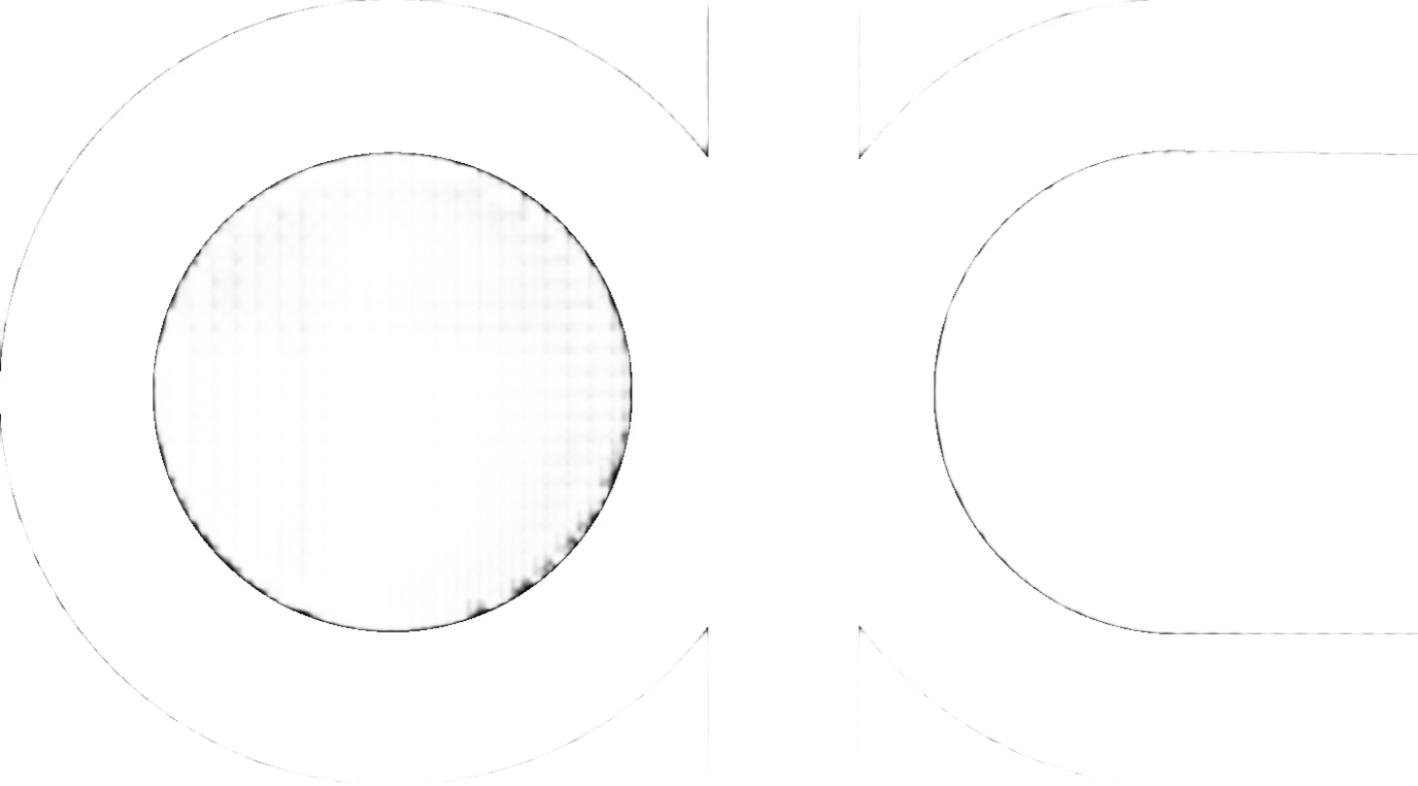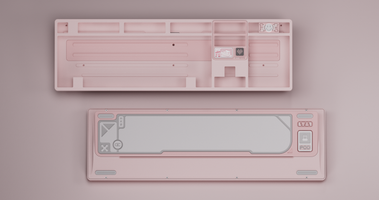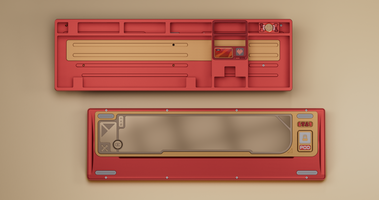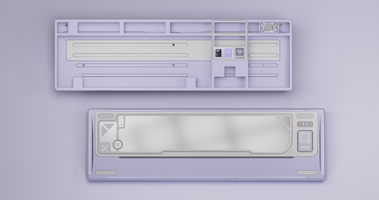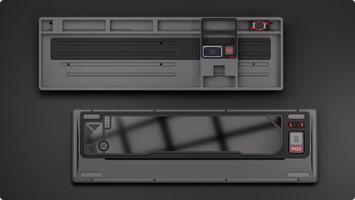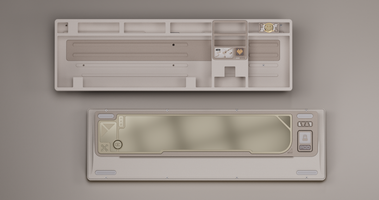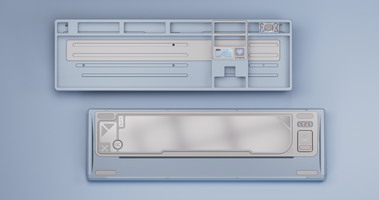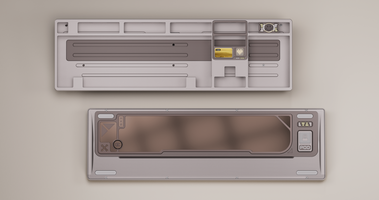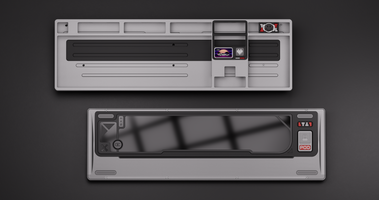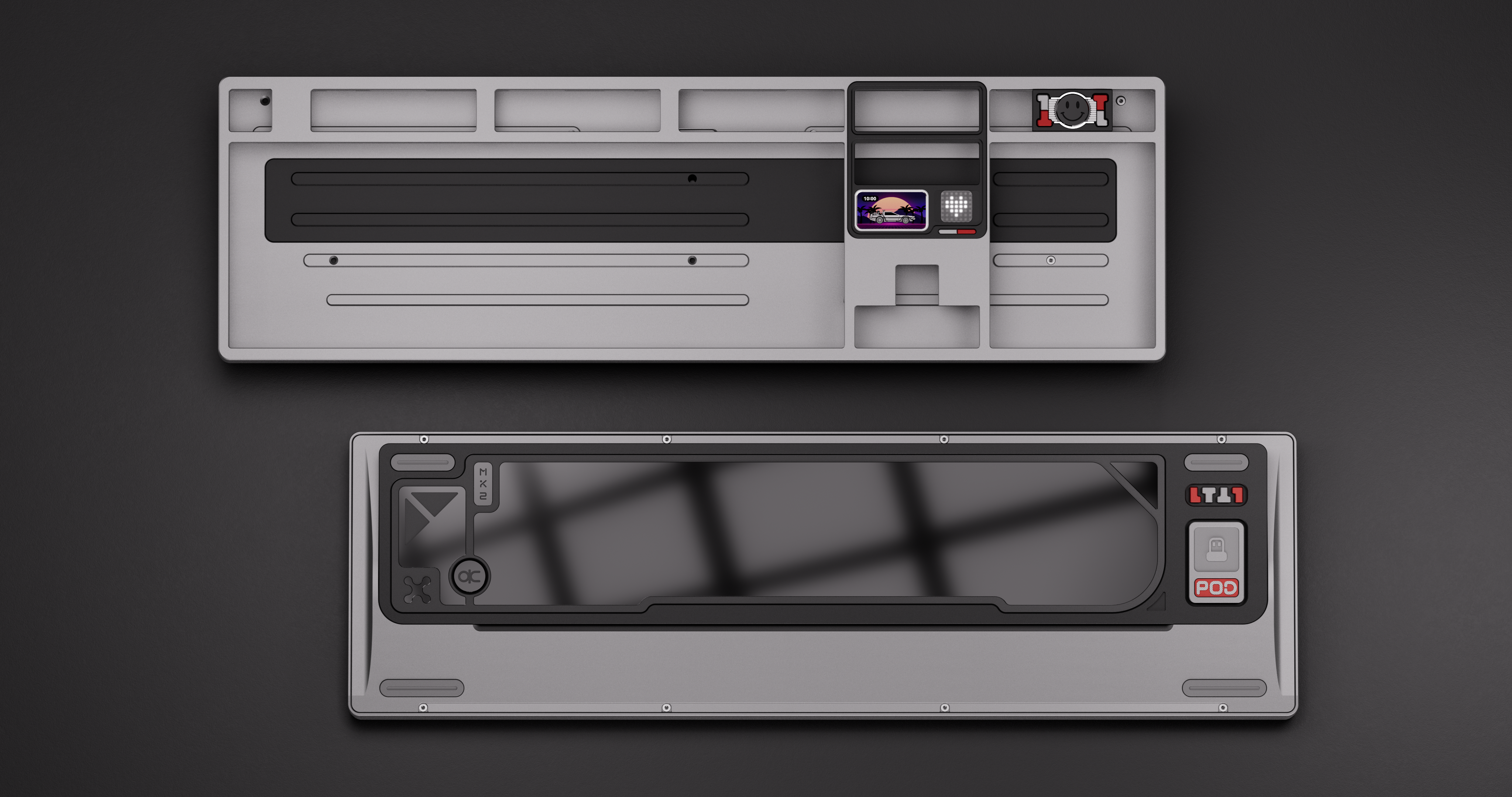
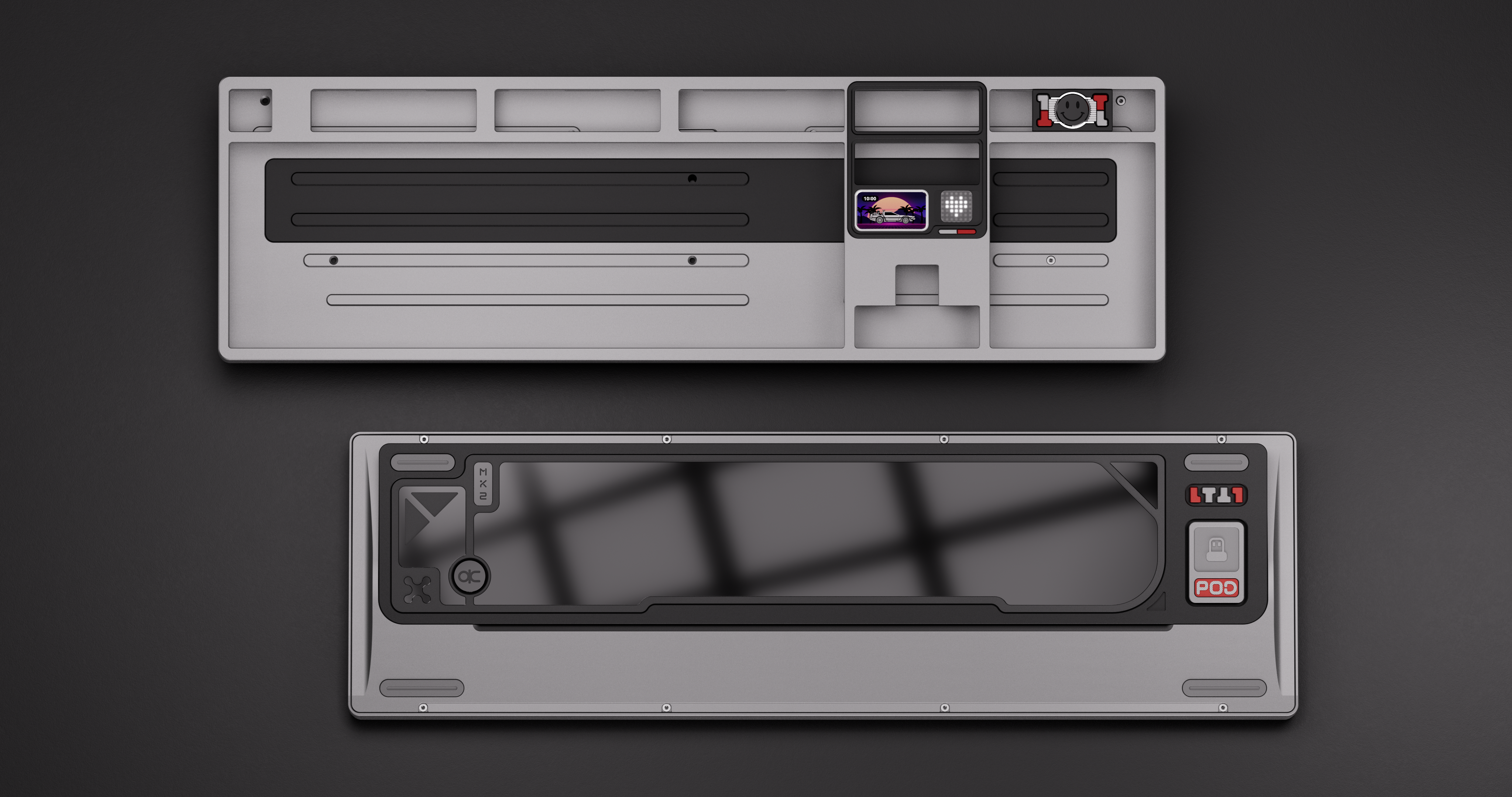
Product Highlights
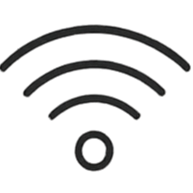
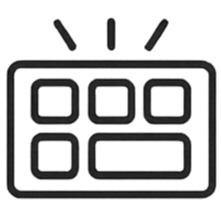
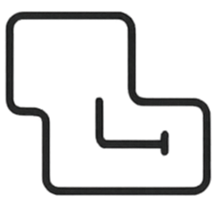
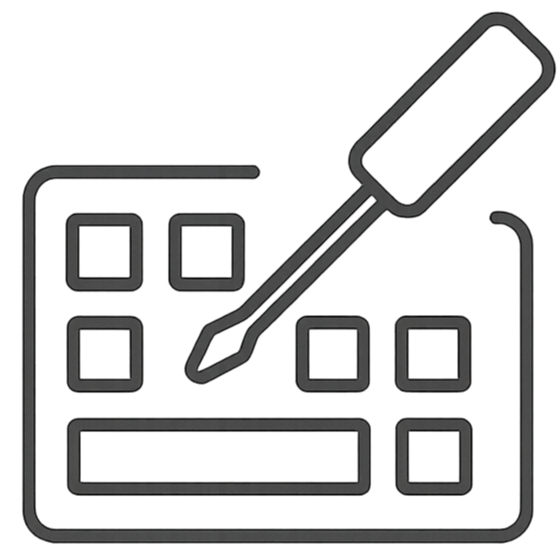
QK101 Custom Mechanical Keyboard
Product Layout
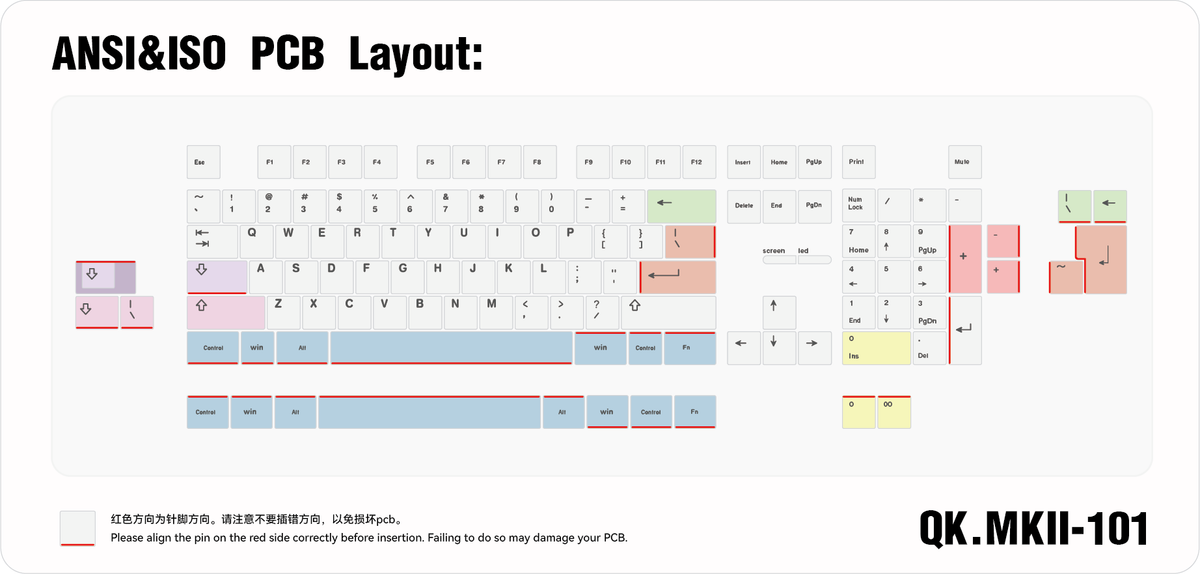
Please note:
- Plates designed for plate-mount stabilizers only support the 6.25u spacebar ANSI layout. For 7u spacebar or ISO layout builds, please choose PCB-stab plates.
- Although the plate-stabilizer plate is compatible with the WKL case, the bottom row must be built in a 1.5u + 1.25u + 6.25u + 1.25u + 1.25u + 1.5u layout. For most users' typing preferences, we recommend using PCB-stabilizer plates with the WKL case.
- Spray-coated Black* case contains micro-glitter.
- Per-key RGB lighting significantly increases power consumption, substantially reducing the keyboard's battery life in wireless modes. If you're not a big fan of per-key RGB, we strongly recommend choosing the non-RGB PCB for better battery performance.
- Renders are for reference only. Please note that actual product colors may vary under different lighting conditions. Color differences between the render and the actual product will not be considered a quality issue.
- Mass-produced product uses Torx case screws instead of Phillips screws.
Important Information Before Purchasing:
- To modify your QK101 specifications, please do not adjust quantities in the shopping cart. Instead, return to the product page and add your desired option as a new item.
- Please add only QK101 extra parts to your cart with this keyboard. Adding other items will prevent checkout.
- Orders missing essential components (such as plates, PCBs, or other required parts) will be canceled, and buyers will be responsible for all associated fees and transaction costs.
- One unit per order only. For multiple units, place separate orders. If shipping to different addresses, use a different account for each order. This is because our logistics system automatically combines all orders under the same account and ships them to one address—a feature that enables consolidation of extra parts orders and helps qualify for free shipping.
- All products on this page are final sale items. Once an order is placed, no changes or cancellations will be accepted
Fulfillment Status
Product Highlights
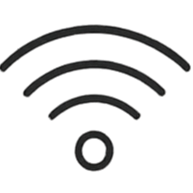
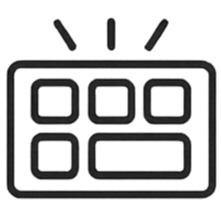
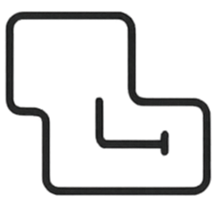
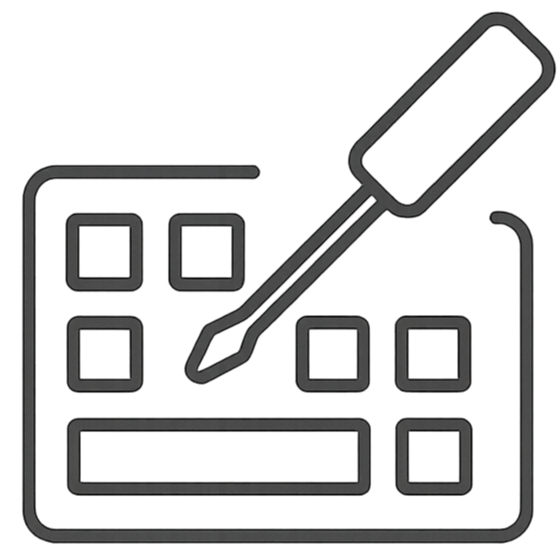
Free Shipping with Your Keyboard
This is a pre-order product.
Estimated Fulfillment Time: 4 weeks
One-Year Functionality Warranty
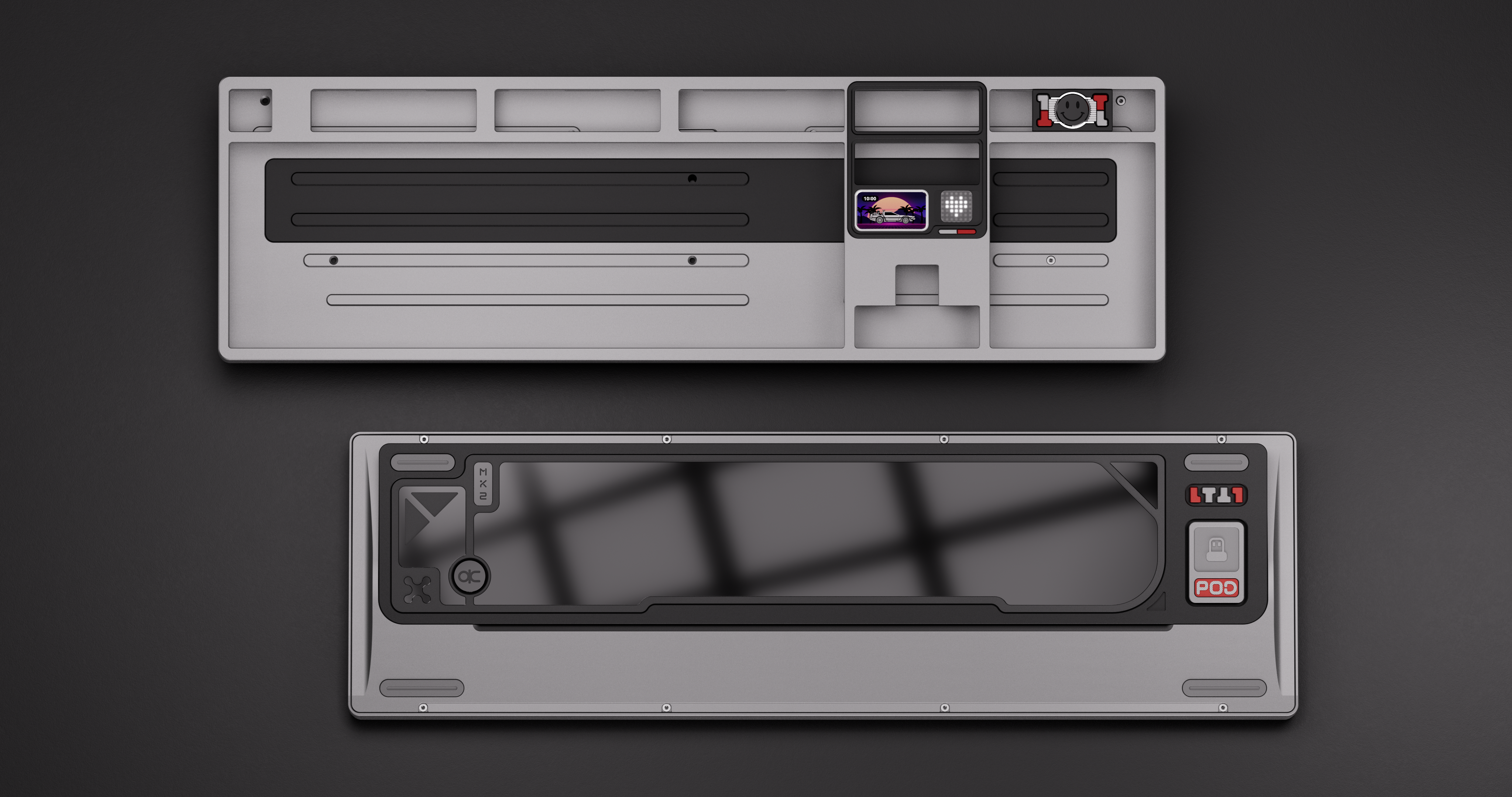
QK101 Custom Mechanical Keyboard
9 Stunning Color Options
Thoughtful Design, Premium Quality
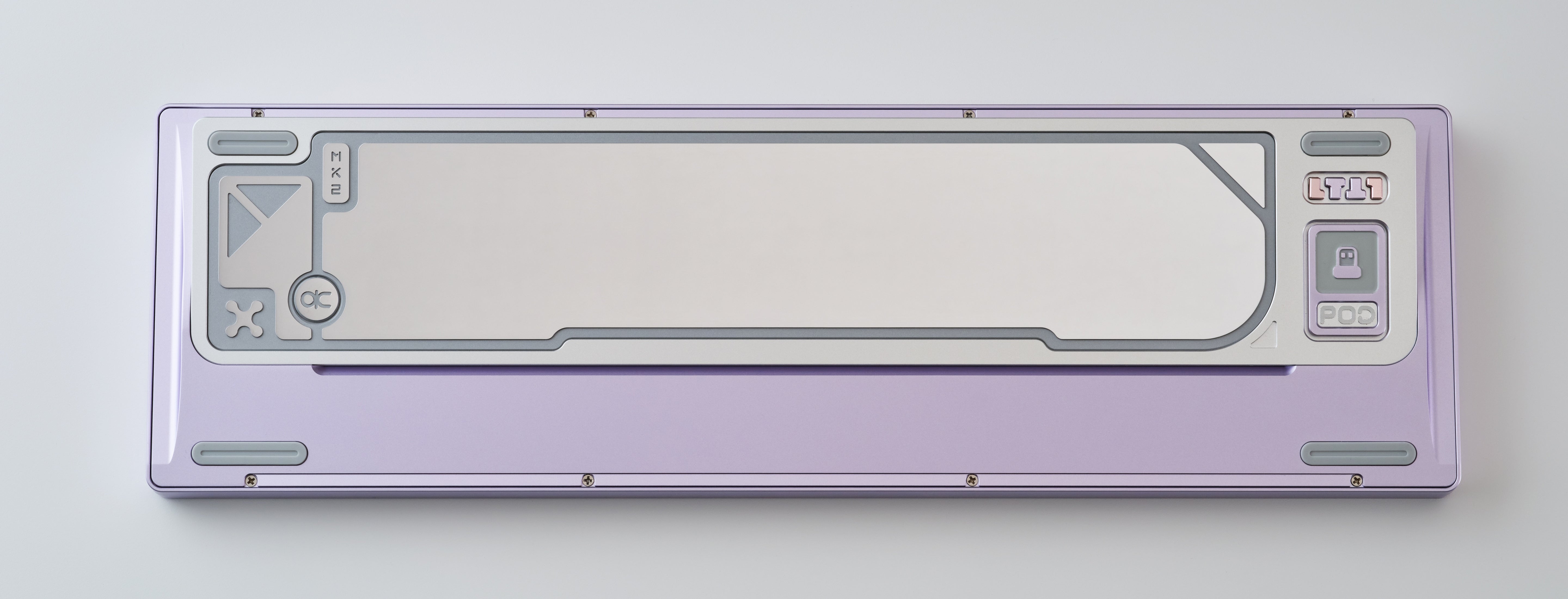
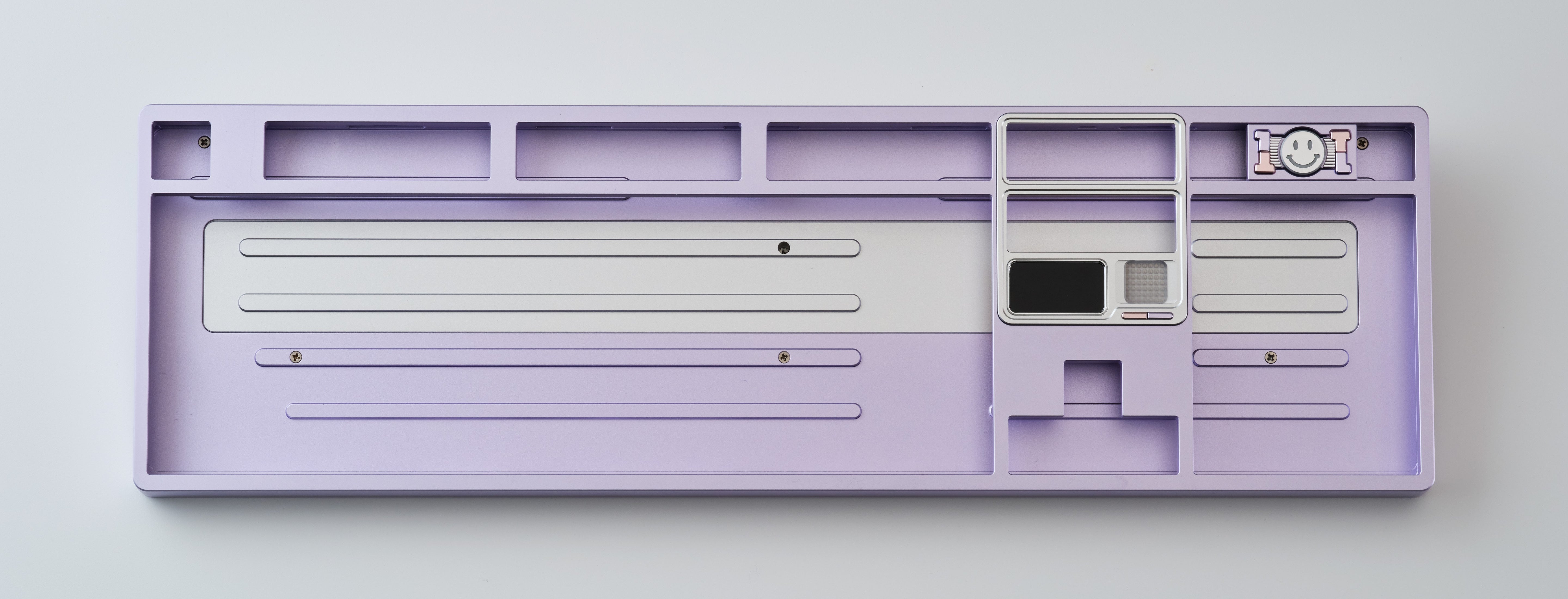

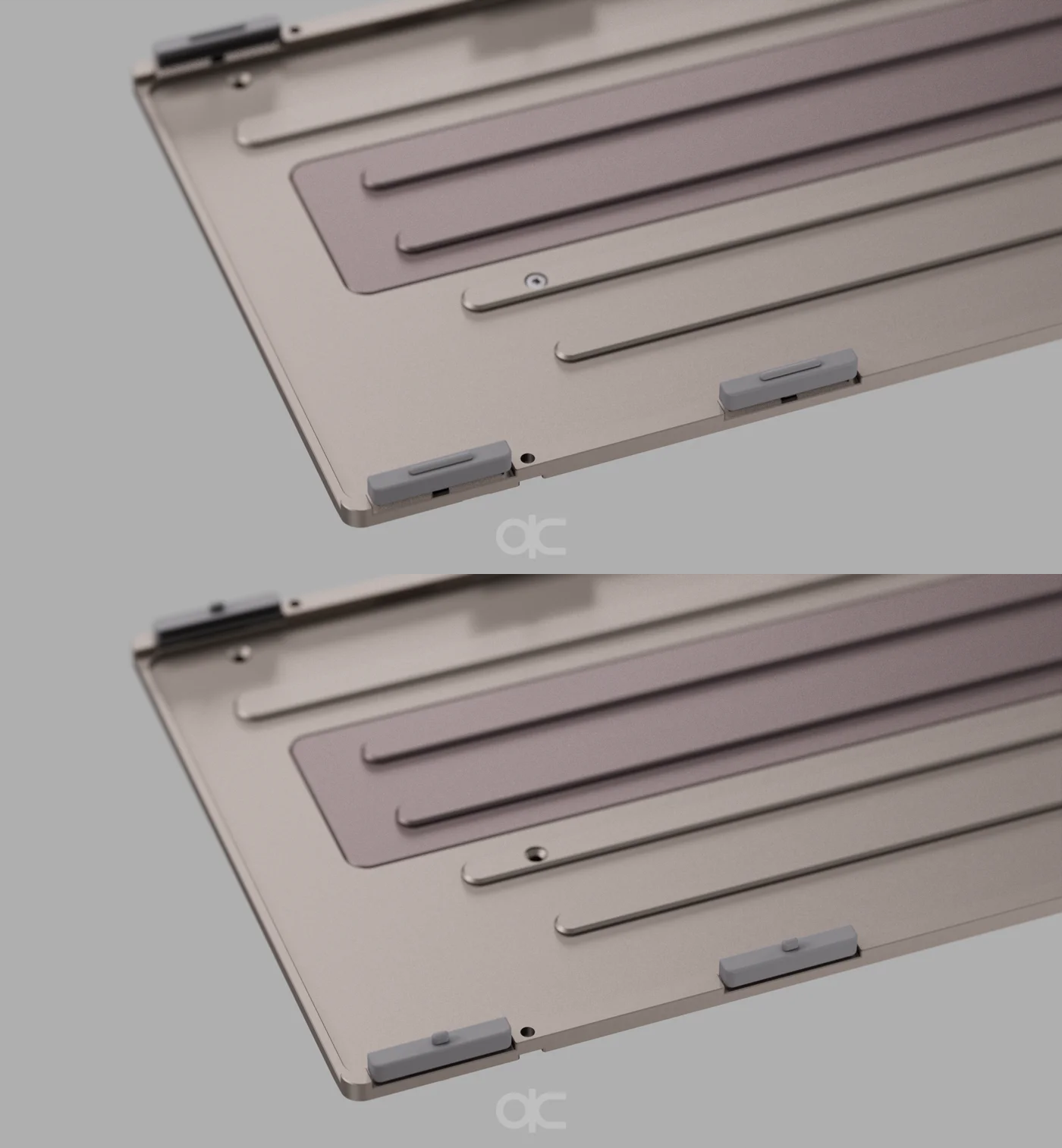
Dual-Mounting System
- Bouncy Gasket Mount
The PCB gasket mount features enhanced flexibility while maintaining a consistent typing feel.
- Firm Gasket Mount
For a firmer typing experience, you can flip the gasket mount over. This creates more contact between the gasket and bottom case, resulting in a more rigid feel.
- Top Mount
For those seeking the firmest setup, the top mount option secures screws directly into the top case, providing maximum stability and an extremely solid typing experience.

Customizable Screen
Support custom GIFs for the foreground and background separately
The GIFs' playback speed automatically adjusts to match your typing speed
Besides the themes available on the QK80 MK2, the QK101 features enhanced screen customization through its new dynamic theme
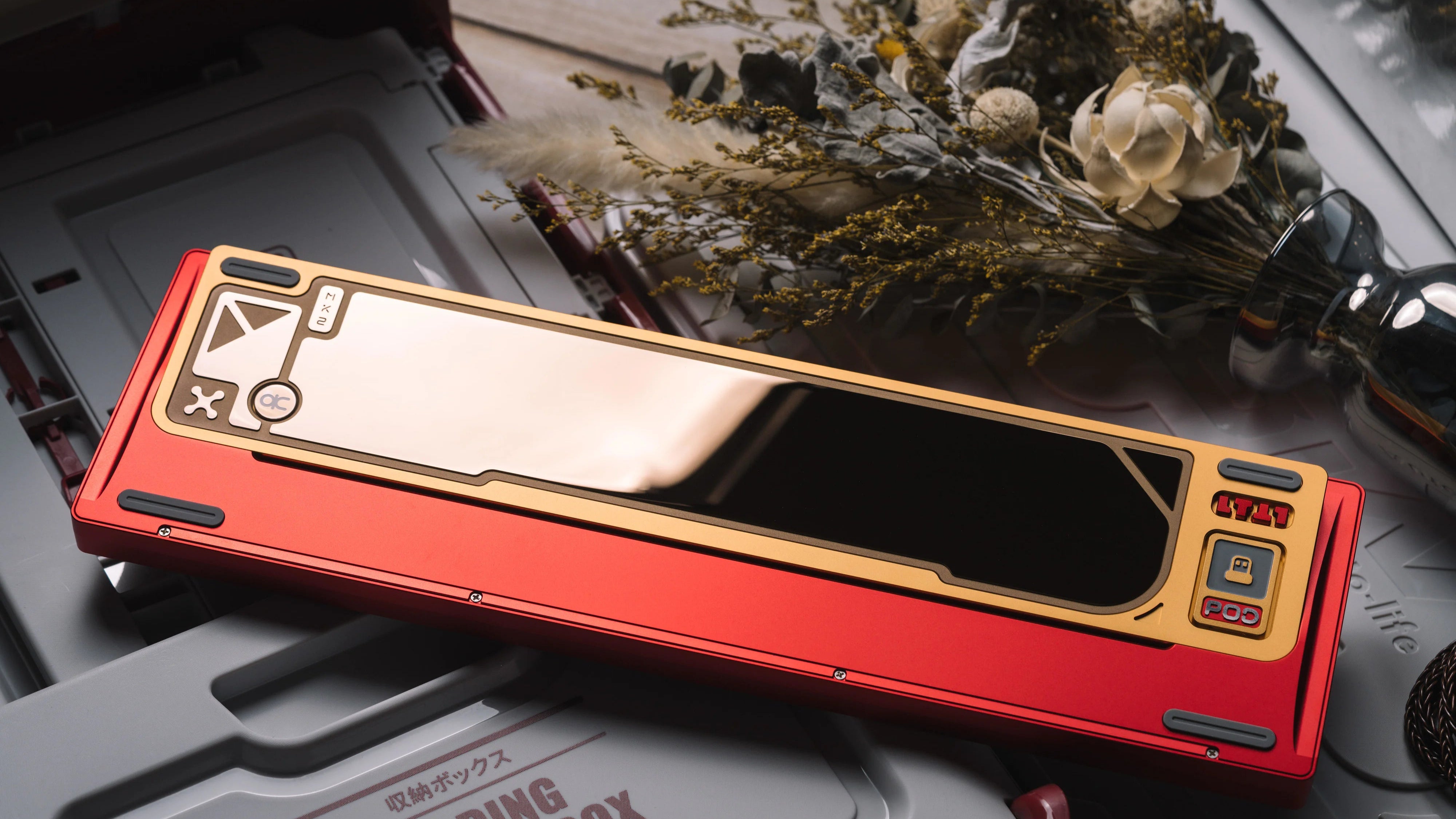
Back Design
Similar to the QK80 MK2, the QK101 also features Magnetic Badges Dongle Pod on the back, with a weight design that maintains the same theme. However, the QK101 has eliminated the rear RGB lighting found on the QK80 MK2, replacing it with four "T" and "L" badges that better complement the front design.

Interchangeable Badges
Above the number pad, we've added magnetic badges that spell out "101". These customizable badges offer several interchangeable options:
Circular badge: The circular badge on the front features a smiley face to bring positivity and joy, and can be swapped with the circular logo badge on the weight.
"1" badges: The two "1" badges on the front can be swapped with the "T" and "L" badges on the right side of the back.
Exceptional Craftsmanship
Plate Cushion
Plate cushion above the plate enhances the sound profile of different switches
Tri-mode Connectivity
Support wired, Bluetooth, and 2.4GHz connectivity
220-mesh Sandblasting Process
Enjoy an extremely smooth and vivid finish
Specifications
Specification
- Typing angle: 7 degrees
- Front height: 19mm
- Size: 133mm * 442mm
- Weight: 1.855kg before build
All PCBs:
- 1. Support USB-C, Bluetooth, and 2.4GHz connections
- 2. Compatible with both ANSI and ISO layouts (ISO layout requires PCB-mount stabilizer plate)
- 3. Support both WK and WKL layouts
- 4. Compatible with both 6.25u and 7u spacebars (7U requires PCB-mount stabilizer plate)
- 5. Using QK's custom VIA web configurator for keymapping and screen customization, as standard VIA doesn't support advanced screen functions
Tri-mode Flex-cut Hotswap PCB w/Per-key RGB
- 1.2mm thick
- Per-key RGB
Tri-mode Flex-cut Hotswap PCB
- 1.2mm thick
- No Per-key RGB
Tri-mode Non-flex cut Hotswap PCB
- 1.6mm thick
- No Per-key RGB
Content List
Keyboard case
- Includes pre-installed screen module and screen daughterboard
- Includes two pre-installed 4000 mAh batteries
- Includes four pre-installed rubber feet
- Includes pre-installed PCB daughterboard with magnetic connector
- Includes 2.4GHz USB dongle stored under the back badge
PCB Kit
- PCB of your choice
- PET sheet (included only with per-key RGB PCB)
- IXPE sheet
- PCB Foam
Plate of your choice
Case foam and anti-static protective film
Silicone gaskets and LED diffusers
Top-mount mounting screws
Free gifts (Disclaimer: If any of these gifts are missing or damaged, they will not be re-shipped or replaced):
- Switch and keycap puller
- Phillips screwdriver and Torx screwdriver
- USB-C cable
- Keyboard protective case
- Stabilizers (type varies based on plate selection)
- Complimentary front badge
- Backup rubber feet