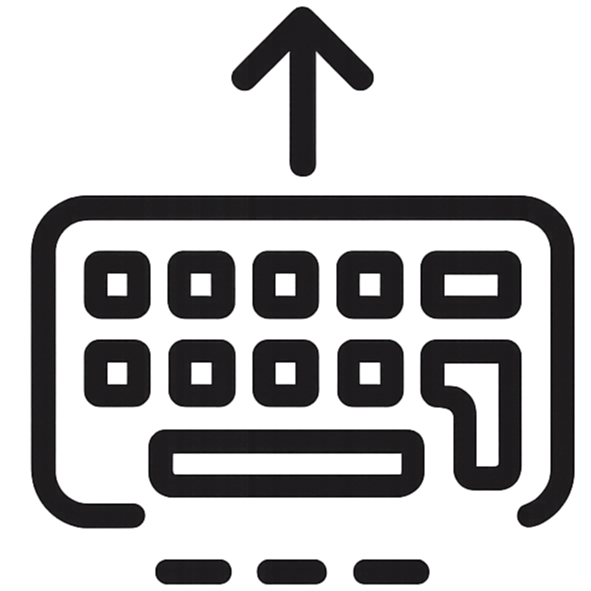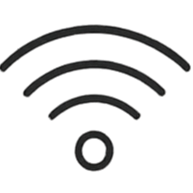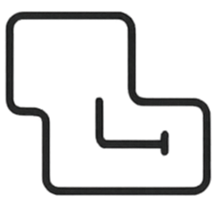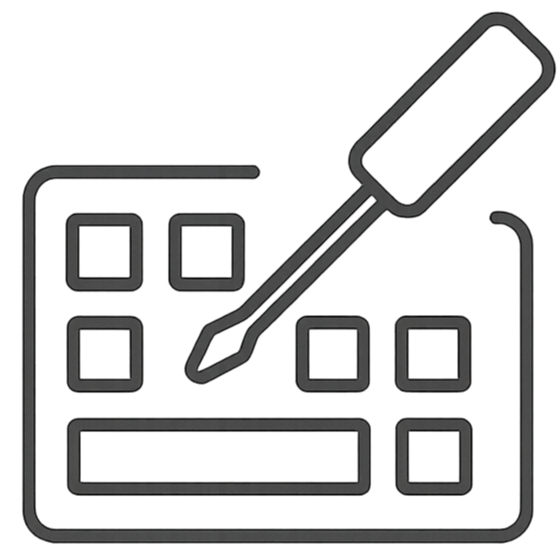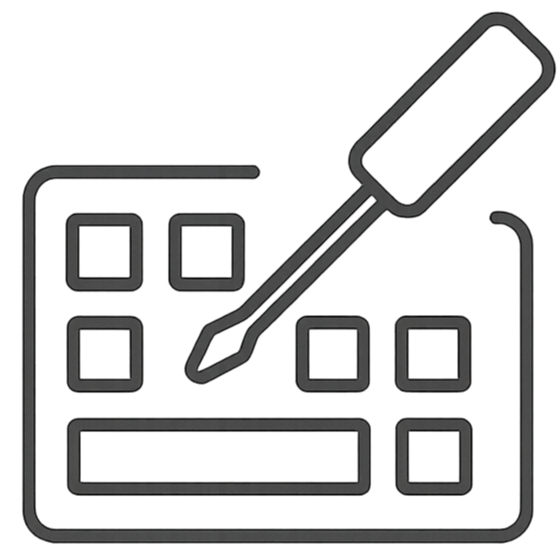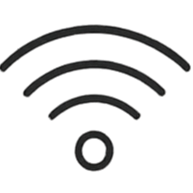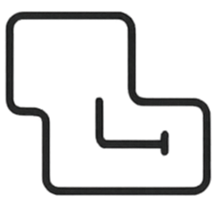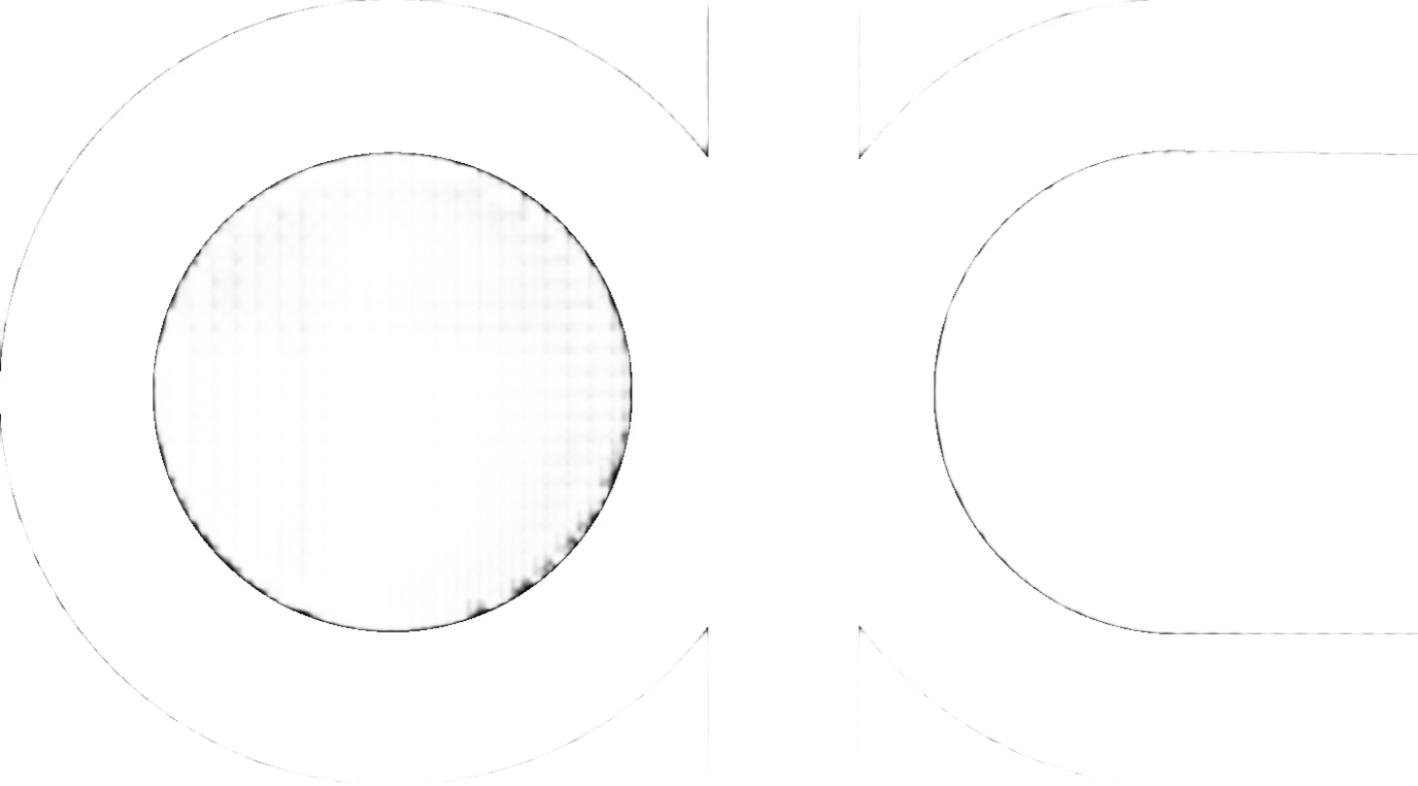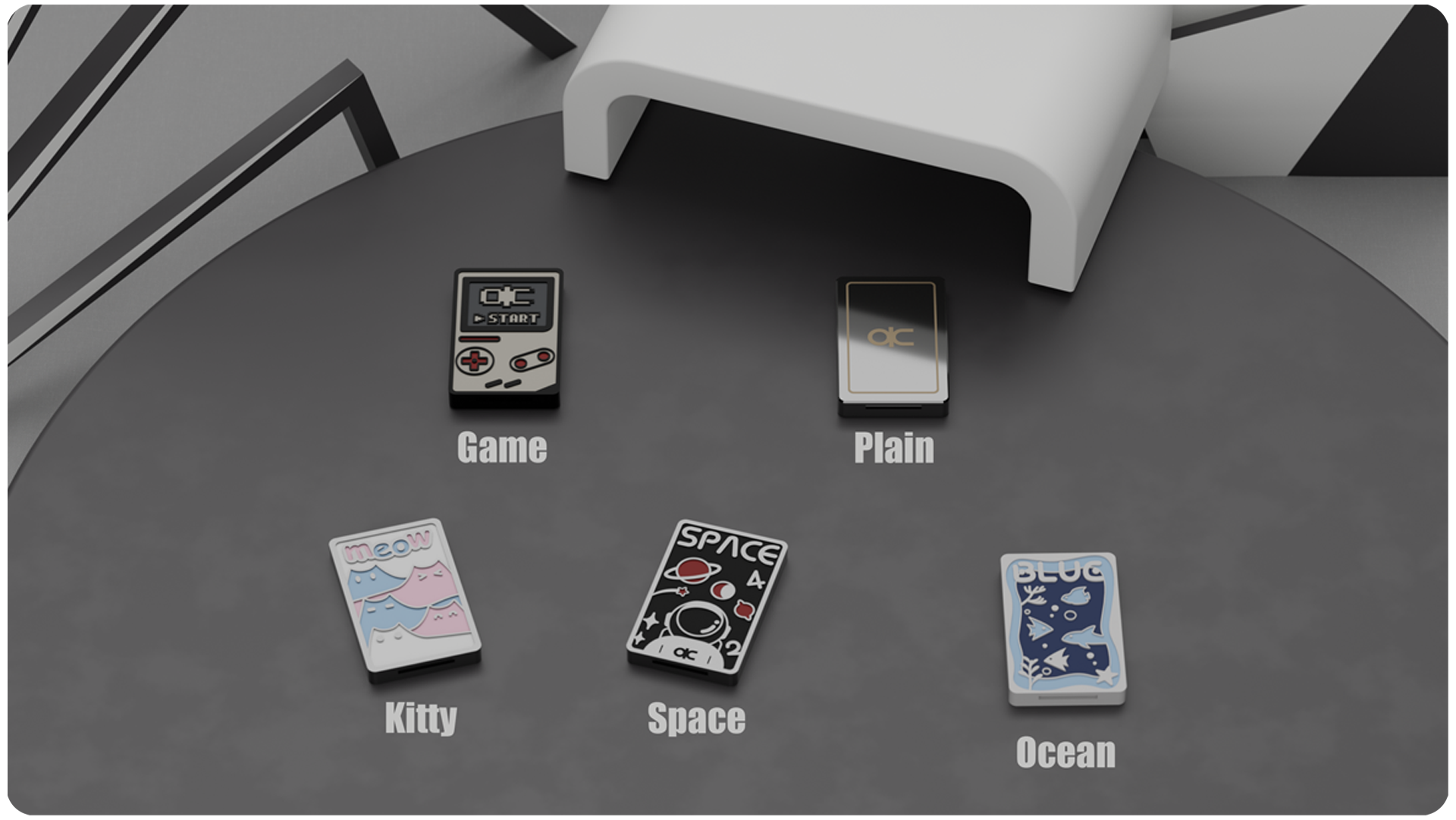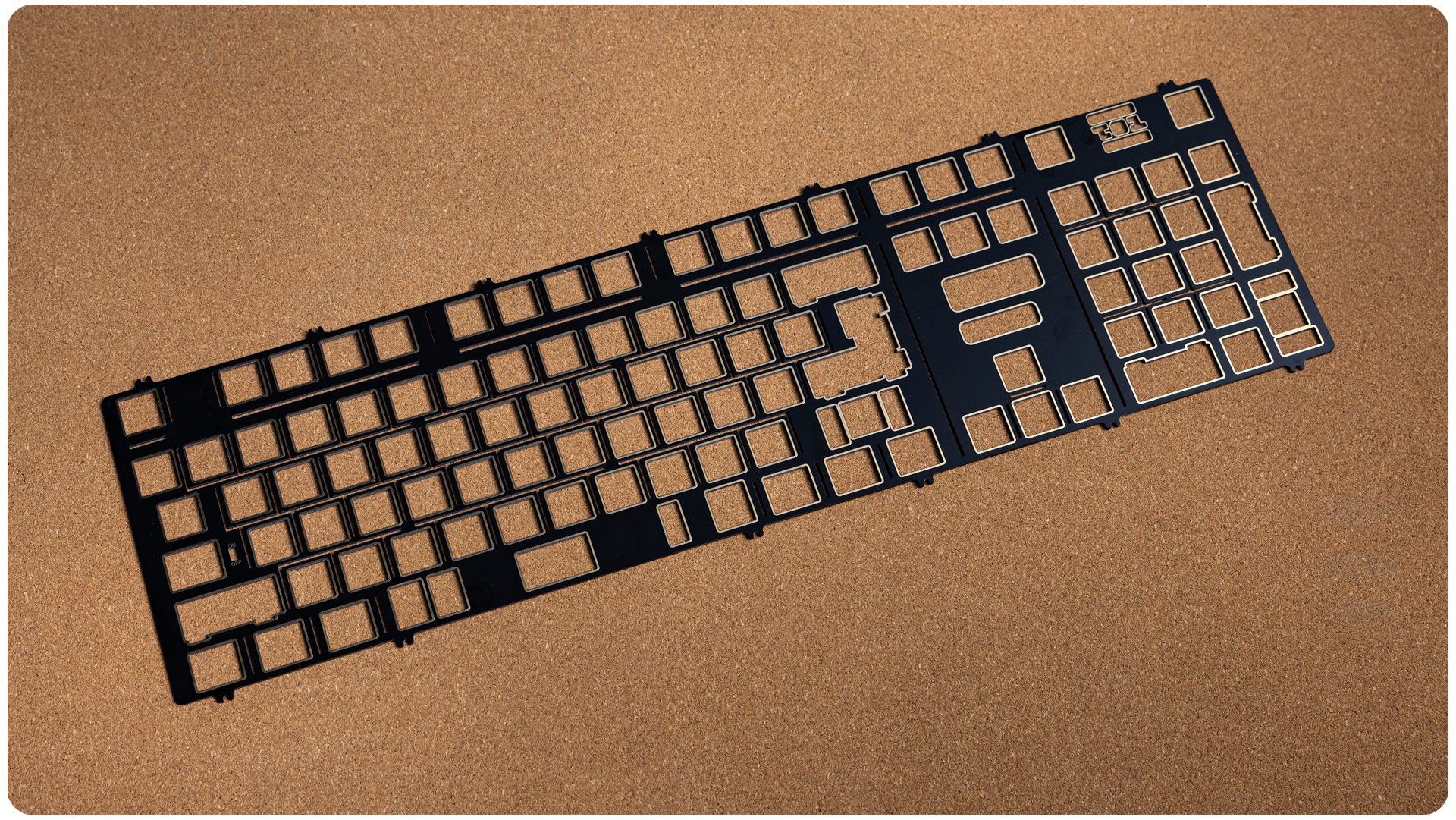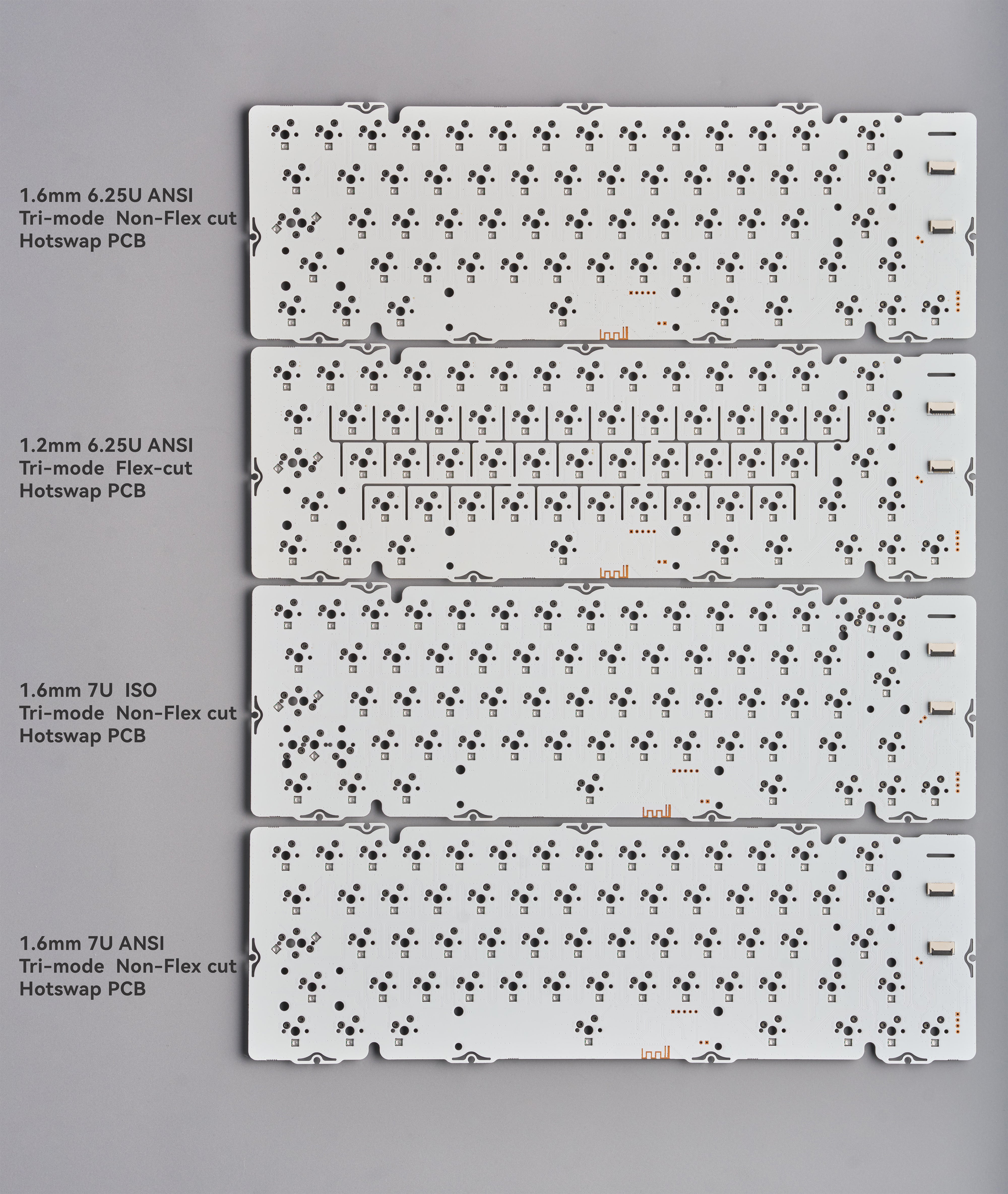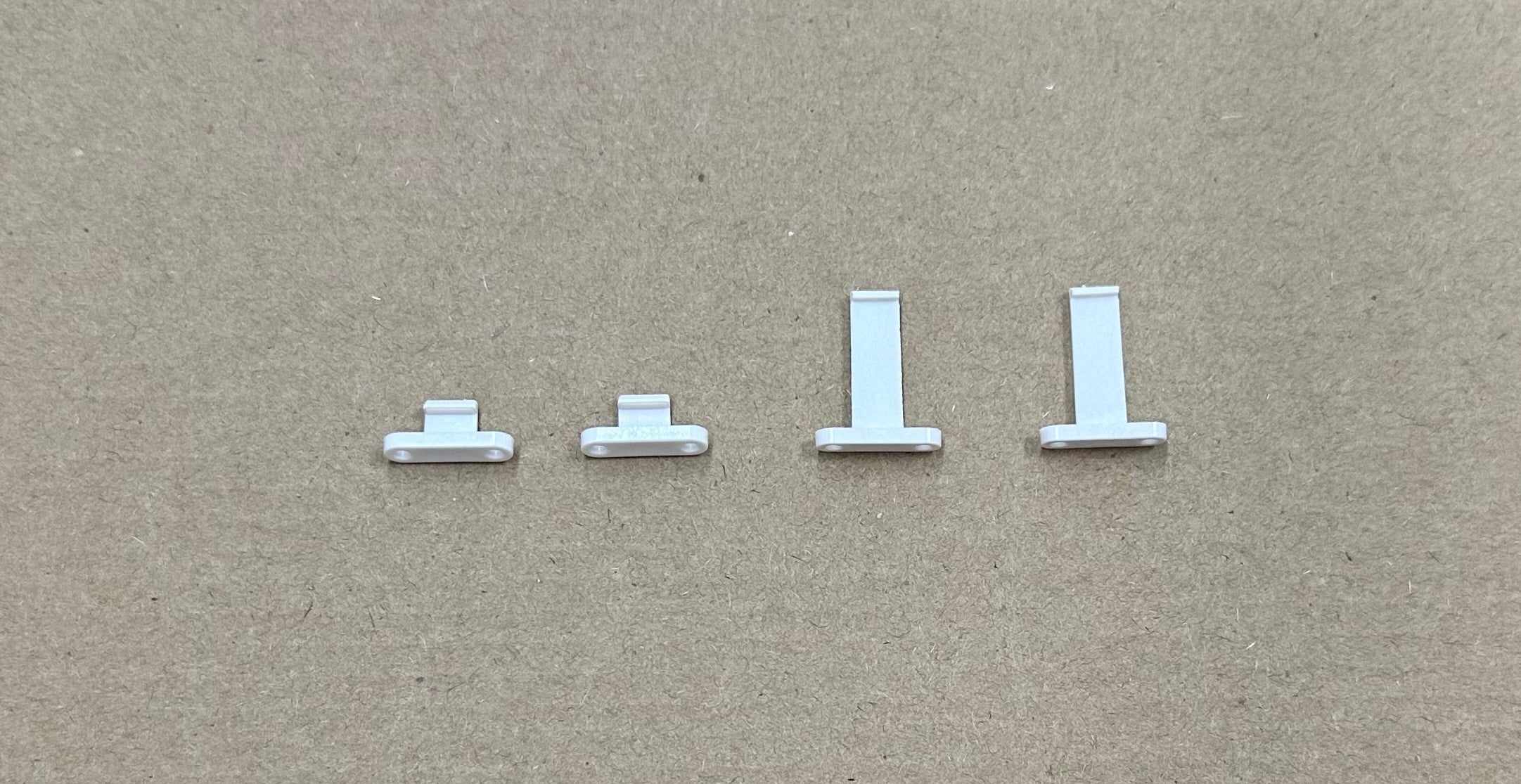TLDR: Great quality board, easy assembly, amazing value, great customer service, not a board for everybody but certainly a board for me.
Unlike the qk80mk2, the ribbon cable for the screen is shorter. This makes it less likely for the magnetic connectors to flip inside out like the 80mk2 would, which means I don't have to bother making sure it's facing the right way when I put the board back together when try to screw everything together.
I got the fr4 plate with cushion and it's definitely an experience. I do wish that the foam was black so that it's 'invisible' when I put keycaps on but that's okay, not that big of a deal, just my self diagnosed ocd. the foams on the edge is super thin so it comes off easily with a switch puller when you pulled out a switch so that's kind of expected but not a big deal. I can't really tell if it isolate the switches sound as the product page says but I'm just glad there's no flex cuts on the cushioned plate.
Okay for cons, I chose non RGB pcb and the '101' logo lights up, sure whatever, no problem. I tinkered with via through their notion (no need to load JSON yipee) YET I still CANNNOOTTTTT turn off the damn lights. I know i'm not the only one having this issue since the people in their discord having the same issue. Then again, not a big deal for me to deduct a star.
This board is worth every penny (to me) and I'm glad QK listens to the feedback of their customers because goddamn I was so happy to see the screen ribbon cable improvement on qk101.
Edit: I am able to edit the lights on the '101' badge after updating the firmware but PLEASE BE CAREFUL WHEN YOU DO THIS!